Download Tiktok videos without watermark easily
Wondering how to download tiktok videos without watermark easily and fast ? With Yutik, we made it easier than before.
Wondering how to download tiktok videos without watermark easily and fast ? With Yutik, we made it easier than before.
TikTok has quickly become one of the most popular social media platforms, offering a wide variety of creative and entertaining content. With millions of users sharing short-form videos daily, many people want to download and save TikTok videos for offline viewing or personal use. However, one common issue that TikTok users face when downloading videos is the watermark, which typically includes the TikTok logo and the video creator's username. If you're looking to save TikTok videos without this watermark, you're not alone. In this guide, we will show you how to download TikTok videos without watermark and also discuss methods to remove TikTok watermark effortlessly using Yutik.
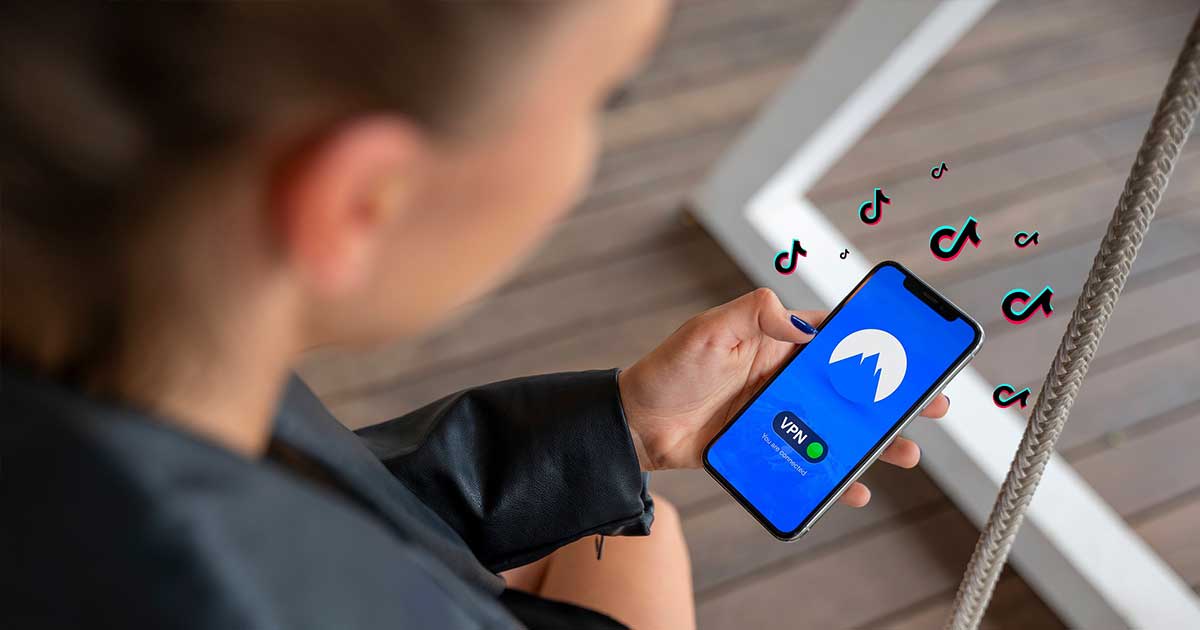
The TikTok watermark is useful for the platform, as it helps promote TikTok and makes it easier to trace the source of the content. However, there are times when you might want to save TikTok MP4 videos without the watermark. For example, you might want to use the video for personal editing, share it without distraction, or simply save it in a cleaner format for offline viewing. Removing the watermark can make the video more appealing for sharing on other social media platforms or personal projects.
So, how do you download TikTok videos without watermark? Let's take a look at the best methods.
One of the easiest ways to save TikTok videos without the watermark is by using Yutik, a reliable TikTok video downloader. Yutik allows you to download TikTok videos directly to your device in MP4 format without the watermark. The process is simple and quick, and you can download videos from TikTok without needing any additional software.
Scroll to the video you want to download, and click on the share button next to it
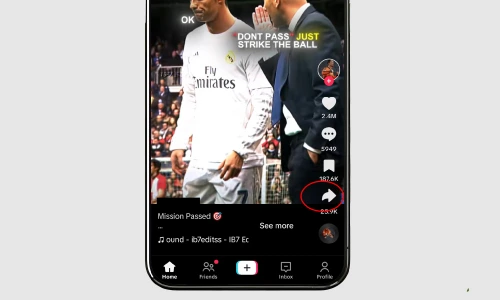
On the dialog box that appears, click on the 'copy link' button
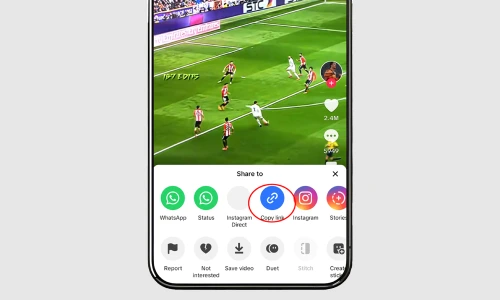
Paste the link you just copied in the download box and click the download button ! If an audio file of the video is available, you will see both "Download Video" & "Download Mp3" button, if not only Download Video button will be available.
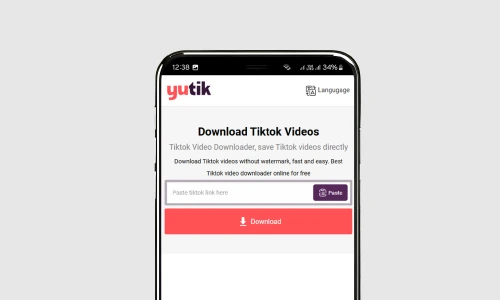
By using Yutik, you can quickly save TikTok MP4 videos and enjoy them without the watermark.
If you prefer using your mobile device to save TikTok videos, you can download Yutik’s dedicated app designed for removing TikTok watermarks. The app works seamlessly with both Android and iOS devices and allows you to download TikTok videos without the watermark directly from the app itself.
Using Yutik’s mobile app is a convenient way to remove TikTok watermark and save your favorite videos while on the go.
For those who prefer working from a computer, Yutik offers a desktop downloader that can help you save TikTok MP4 videos without the watermark. This tool works similarly to the mobile app and web-based downloaders, but it may offer more features and flexibility.
Desktop downloaders like Yutik’s are often faster and more reliable, making them ideal for those who frequently save TikTok videos without watermarks.
There are several reasons why you should use Yutik for downloading TikTok videos without watermark. Here are just a few:
Downloading TikTok videos without watermark has never been easier, thanks to Yutik. Whether you use the web-based tool, mobile app, desktop downloader, or browser extension, Yutik ensures that you can save TikTok MP4 videos free from the watermark in just a few simple steps. This allows you to enjoy your favorite TikTok content offline, share it on other platforms without distractions, or use it for editing and personal projects.
By following the methods outlined in this guide, you’ll be able to download TikTok videos without watermark and remove TikTok watermark effortlessly using Yutik. Enjoy your favorite TikTok videos in their clean, watermark-free form, anytime and anywhere!
Note: It’s important to note that our Tiktok video downloader, Yutik is not affiliated with Tiktok in any way. We are an independent service that allows users to download videos from the Tiktok platform for personal use. While our tool provides a way to save and enjoy Tiktok content offline, we do not own, operate, or have any direct connection with Tiktok itself. Our purpose is simply to offer a user-friendly, third-party solution for downloading Tiktok videos, and we respect Tiktok's terms of service. We encourage users to adhere to the platform's guidelines and use our tool responsibly, ensuring that all downloads are for personal, non-commercial purposes.