Save Tiktok Mp4 - Download Tiktok MP4 in HD
With Yutik, saving tiktok videos as a mp4 file hasn't been easier, easily download tiktok videos in mp4 and enjoy your favourite videos in HD
With Yutik, saving tiktok videos as a mp4 file hasn't been easier, easily download tiktok videos in mp4 and enjoy your favourite videos in HD
TikTok has rapidly become one of the most engaging social media platforms worldwide, with millions of videos uploaded daily. Whether it's an entertaining dance, a funny skit, or an informative tutorial, users often find themselves wanting to save their favorite TikTok content for later. One of the most common ways to save these videos is by downloading them as MP4 files. MP4 is a versatile format that works on almost any device, making it ideal for saving TikTok videos for offline viewing or sharing with friends. If you're looking to save TikTok MP4, you're in the right place.

When you save TikTok videos as MP4 files, you're choosing a high-quality, widely supported video format that is compatible with almost all devices, including smartphones, tablets, and computers. MP4 files are easy to store, share, and play without the need for special software or video players. Whether you want to keep a video for personal use, share it on social media, or use it for a project, MP4 is the perfect format to ensure your video remains accessible and high quality.
Saving TikTok videos as MP4 comes with several advantages:
While there are many video formats available, MP4 is often the go-to choice for saving TikTok videos. Here’s why:
Downloading your favorite Tiktok videos is quick and easy. Follow these simple steps to save Tiktok content:
Scroll to the video you want to download, and click on the share button next to it

On the dialog box that appears, click on the 'copy link' button
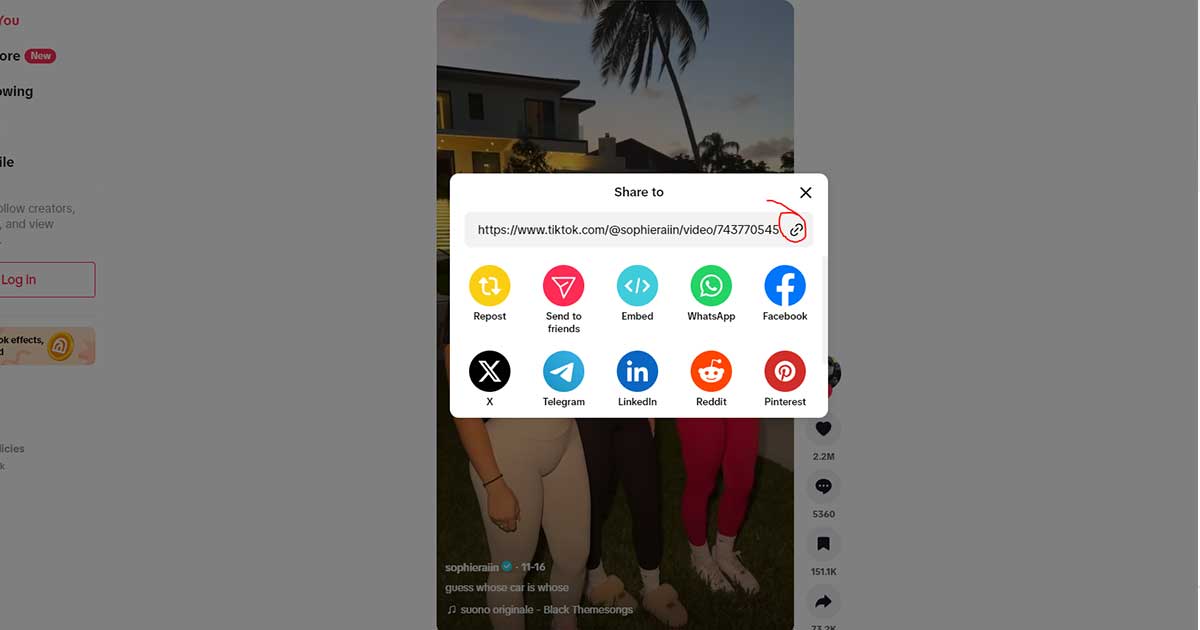
Paste the link you just copied in the download box and click the download button !
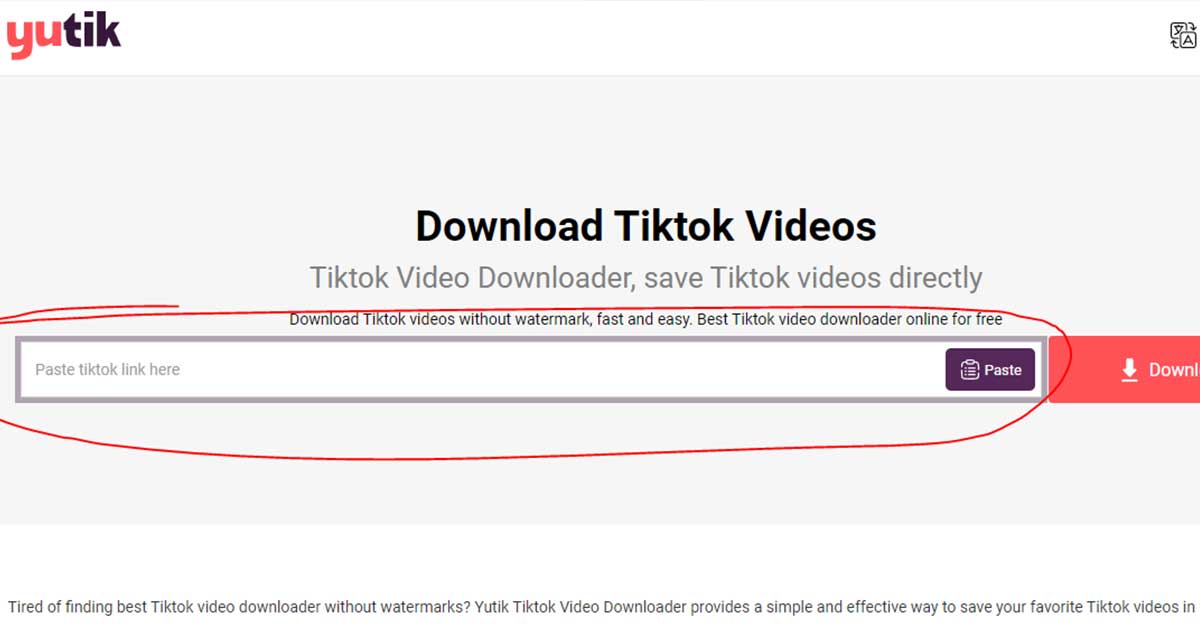
While every tiktok video contains a user's watermark floating around the video while it plays, for most of the user it becomes an annoying feature. If you have downloaded tiktok videos anytime, you probably have wondered or searched for a tool to remove the watermark from tiktok videos. Well, to solve the issue, you can directly download tiktok mp4 with no watermark from this page. All you have to do is follow the simple downloading steps and your tiktok video will be generated without any single watermark on it.
For content creators or businesses, saving TikTok videos in MP4 format allows you to archive and reuse content as part of a larger project. Whether you need to edit the video, upload it to another platform, or analyze it for marketing purposes, MP4 ensures the video maintains its original clarity and integrity. Plus, you can share these videos with others without worrying about compatibility issues.
While saving TikTok MP4 files is a convenient and reliable way to store your favorite content, here are a few things to consider when downloading:
If you're looking to save TikTok videos, there are a variety of options available. There are other tiktok downloaders online such as SSStiktok and websites designed specifically to help you save TikTok videos in MP4 format. These online services are often free and user-friendly, allowing you to download videos directly to your device without the need for extra software or subscriptions.
Some tools allow you to download entire TikTok playlists or even videos from private accounts, depending on the service. Regardless of the tool you choose, it's important to ensure that the service you use is safe, secure, and respects the rights of the content creators.
Saving TikTok videos as MP4 is one of the best ways to ensure that you can enjoy your favorite content whenever you like. MP4 files are small, high-quality, and compatible with a wide range of devices, making them ideal for both personal use and professional projects. Whether you want to watch videos offline, share them with others, or use them in creative endeavors, saving TikTok videos as MP4 is a simple, reliable solution. Just keep in mind the importance of respecting the creators’ rights and enjoy your saved TikTok content responsibly.